What Are The Benefits Of Drill-through In Power BI?
By Naveen Madishetti, HEXstream data analyst
In the world of data analytics, Power BI has become a prominent tool for transforming raw data into meaningful insights. One of its most powerful features is drill-through functionality, which enables users to go deeper into data points without losing context. In this blog we will explore what drill-through is, how to implement it, and then spotlight benefits of using drill-through.
What is drill-through in Power BI
Drill-through is a feature in Power BI that enables users to navigate from a high-level summary report to a detailed data view of specific data point. Unlike drilldown, which explores hierarchical data within the same visual, drill-through takes you to a separate page focused on the selected item.
Implementation of drill-through in Power BI
Create a summary page
· In Power BI we need to create a new page and rename it as the summary page.
· Add a visualization that displays summarized data.
· Make sure the visual contains fields relevant to the analysis, such as sales, region, etc.
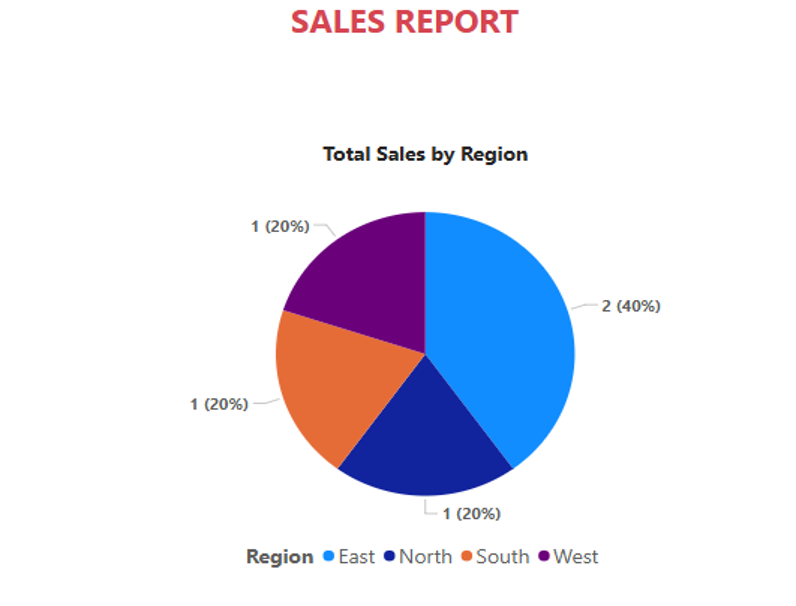
Create a detailed-view page
· Create a second page and rename it as detailed-view page.
· Add visualization that contains detailed information about a particular data point such as order ID, product, sales person and unit price.
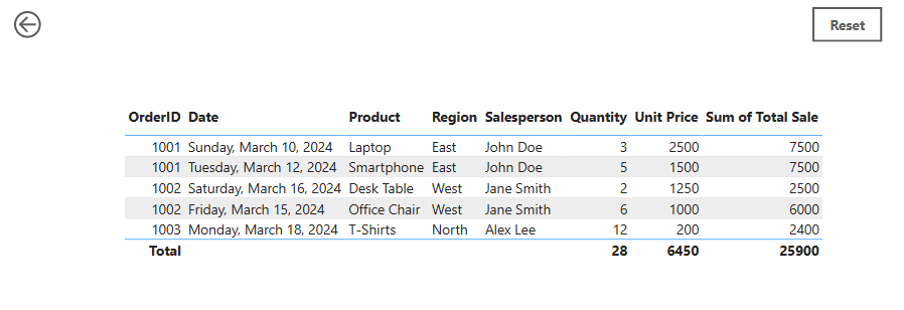
Add a drill-through field
· Drag the field that you want to use as the drill-through filter into the drill-through section in the visualizations page. This field acts as the key that connects the summary page to the detailed-view page.
· Power BI automatically creates a back button that allows users to return to the main report page.
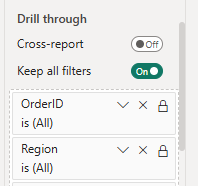
How to use drill-through functionality
· Go to the summary page.
· Right click on a data point such as region or sales field.
· Choose detailed view by selecting drill-through.
· The data on the detailed-view page will be filtered according to the value that was chosen.
· To reset the selected filter on the detailed view page, click the reset button.
· To go back to the summary page, click the back button.
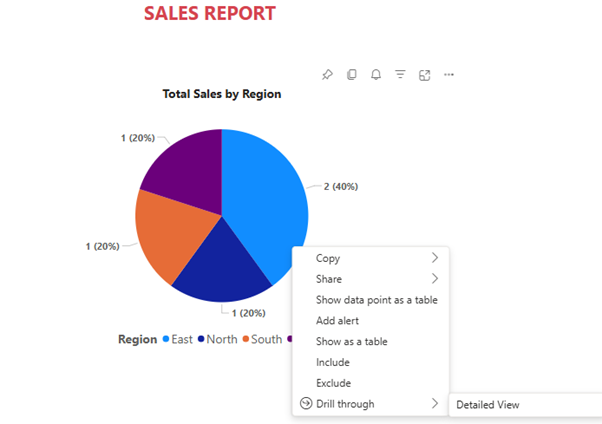
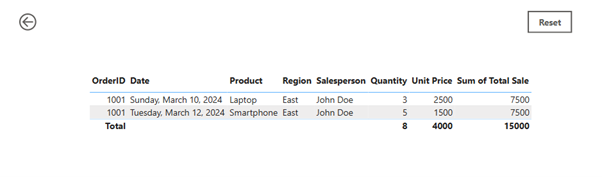
Benefits of using drill-through
Enhanced data exploration—Drill-through enables users to navigate into specific subsets of data without overcrowding the main report, offering a focused view of the details that matter most.
Improved user experience—Seamless navigation between summary and detailed views creates a smooth workflow.
Better decision-making—By enabling a dynamic approach to data exploration, drill-through
provides deeper insights that help stakeholders make more informed decisions.
Streamlined reports—Drill-through helps keep reports clean and structured by reducing the need for excessive visuals on a single page.
Conclusion
Drill-through is a powerful feature that bridges the gap between high-level summaries and detailed analysis by enabling users to explore data with precision and clarity. This functionality not only improves user experience by keeping reports clean and structured, but also empowers decision-makers with deeper, more actionable insights.
By leveraging drill-through, businesses can uncover hidden patterns and trends effectively. Implementing this functionality ensures clear and insightful reporting for better strategic outcomes.
CLICK HERE TO CONNECT WITH US ABOUT WAYS DRILL-THROUGH CAN BENEFIT YOUR UTILITY.
